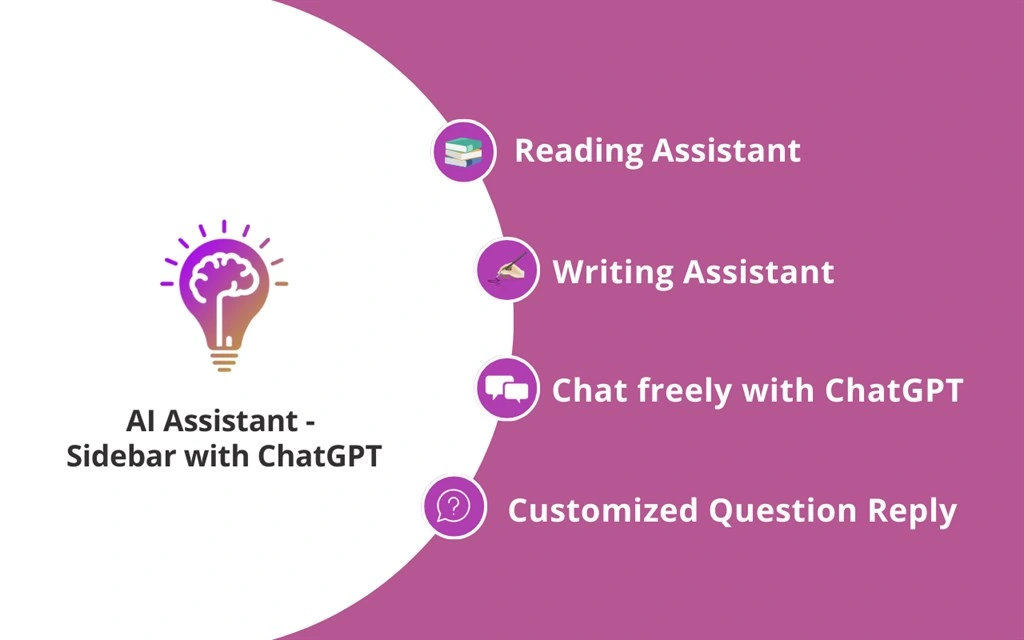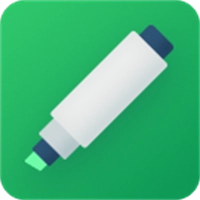ChatsNow (jigjjhbimkkakoncmabgiefpjebkaoek): ChatsNow is an AI assistant that uses OpenAI's GPT - 4 & GPT - 3.5, Claude2 to provide services, e.g. chat, translation, Vision.…Read more about ChatsNow> or Download crx file now >
ChatsNow Add-on Details
Tech Details
User Reviews
Download Stats
ChatsNow is a free Productivity extension for Microsoft Edge or other Chromium (Blink) based browsers.
You could check extension's privacy policy, download the latest version crx file or the old version crx files to install it.
More About ChatsNow
AI Assistant - Sidebar with ChatGPT is an artificial intelligence assistant that utilizes OpenAI's ChatGPT to provide you with insightful information on any web.
AI Assistant is an artificial intelligence assistant that can be used on any website.
AI Assistant - Sidebar with ChatGPT powerful features:
-ChatGPT is a product of OpenAI, and the AI assistant is based on ChatGPT to realize intelligent services
-Powerful sidebar with support for Customizable Prompts, ChatGPT translator, rewrite text, ChatGPT programming, grammar check, writing papers, summarizing, chatting with ChatGPT, etc.
-Optimize your writing, enhance your reading, can act as your reading and writing assistant.
-Support Customizable Prompts, you can ask any questions on any webpage
-Easy to use
-Free
Examples:
📖 Reading Assistant: Summarizes, lists key points, explains complex text, explains code, and translates various languages.
📝 Writing Assistant: Checks grammar, rewrites content, expands content, writes papers, modifies text, and more.
💬 Chat: Chat freely with ChatGPT.
👦 Customized Question Reply: Replies to content on social media platforms such as Twitter, Instagram, YouTube, LinkedIn, ProductHunt, etc. Also replies to chat content on WhatsApp, Slack, Telegram, and Facebook Messenger, responds to emails, selects web content to answer any questions, and more.
How to Use an AI Assistant - ChatGPT Sidebar
1. Click the "Add" button located in the upper right corner.
2. Select either the "Ask Questions" or "Chat" mode.
3. Enter the text or select content from the webpage, choose a template or customize the question, submit and generate.
4. Copy the generated results to any desired location.