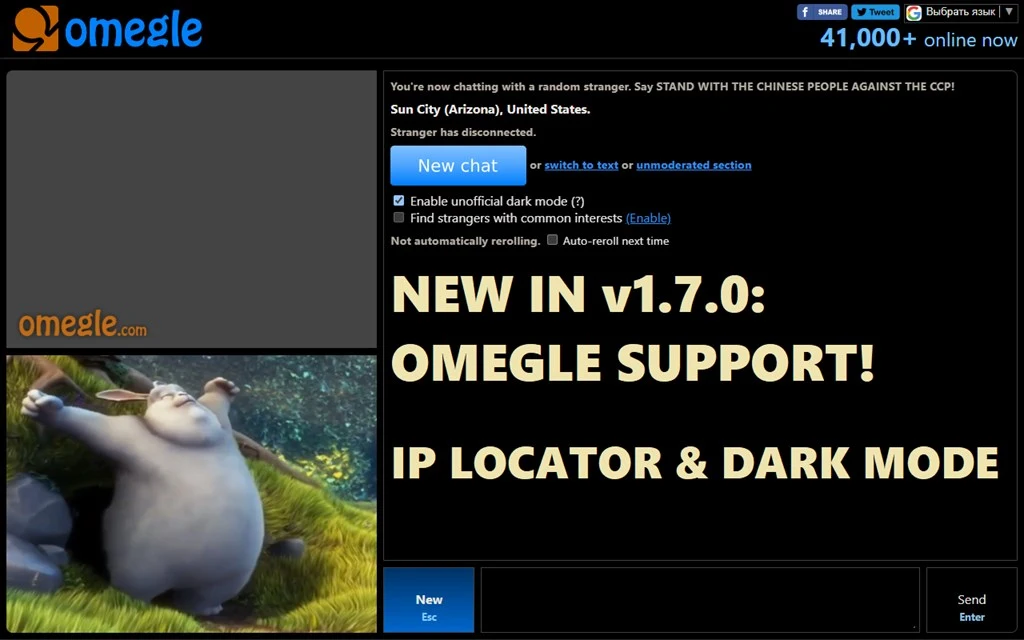Videochat (jdpiggacibaaecfbegkhakcmgaafjajn): IP Locator & more for Omegle-like randomized video chats: Omegle, ome.tv, Chatruletka. Previously known as Chatruletka Extension.…Read more about Videochat> or Download crx file now >
Videochat Add-on Details
Tech Details
User Reviews
Download Stats
Videochat is a free Communication extension for Microsoft Edge or other Chromium (Blink) based browsers.
You could view developer's website, download the latest version crx file or the old version crx files to install it.
More About Videochat
IP Locator & more for your favorite video chats: Chatruletka, ome.tv, Minichat & Omegle & Coomeet Free. Chatruletka Extension.
Videochat Extension is an independent open-source project that extends the functionality of your favorite online video chats.
We currently support 55 video chat sites belonging to six platforms: Chatruletka, Ome.tv, Minichat, Chatrulez, Omegle (IP Locator & Dark Mode only) and Coomeet Free (bot recognition only).
You will be able to find out where your interlocutors are from, filter them by gender, search for a specific city, protect your livestream from nsfw and much more!
You can even hide your camera to make the conversation more natural!
🦧 Features
★ IP Locator
— uses the ip geolocation service to determine the approximate location and whether the stranger's using a mobile/vpn/tor connection
★ map
— IP Locator's data is displayed on a world map
★ auto-skip of certain genders
— ai-powered client-side gender recognition
— possibility to add a stranger to the blacklist if he was skipped because of gender
— statistics on the number of men/women encountered
★ search for specific cities/regions
— auto-skip if the stranger is not from a list of cities/regions you have specified
★ iknowwhatyoudownload
— allows to open a window with a list of torrents potentially downloaded by a stranger
— it's a great way to talk to a stranger about their tastes in games, music, movies
— does not work for mobile/vpn/tor connections
— not useful in countries where torrents are illegal
★ screenshot
— the ability to take screenshot from a stranger's camera
— the ability to take screenshot from your own camera
★ picture-in-picture
— ability to activate PiP mode on remote/local camera
— this way you can see people while you are doing other things on your PC
★ local hotkeys
— use the keyboard arrows to skip/skip+blacklist/stop/report
★ global hotkeys
— browser-level hotkeys to skip/skip+blacklist/stop
— browser-level hotkeys to make remote/local screenshot
— browser-level hotkey to switch from the current tab to the chat tab and back
★ automation
— auto-skip strangers that take more than 4 seconds to connect
— auto-skip if you were looking for someone from X country but the videochat found you someone from Y country
— automatically close 'make yourself visible'
★ blacklist
— ability to blacklist the stranger's IP to auto-skip him the next time you meet
— option not to add mobile IPs to the blacklist due to their temporary nature
— statistics on how many blacklisted IPs you've encountered again
★ statistics
— counts the number of people you've met in video chat
— counts how much time you spent in video chat
— counts various statistics for other modules such as blacklist / gender skipping
★ interface tweaks
— dark mode
— hide/show logo, banner, header, watermark
— ability to cancel camera reflection (not on all platforms)
— ability to disable cropping stranger's video (not on all platforms)
— ability to hide your own camera to make conversation more natural
★ streamer mode
— a set of features to help streamers to combat nsfw on streams and much more
— ability to hide a stranger's camera image with a blur or custom picture/gif and look at it in picture-in-picture mode to check for nsfw
— optional auto blurring/hiding when starting a new conversation
— hotkey to mute/blur/cover a stranger
— this mode is in alfa version, if you have feedback please contact the developer in the project's discord
★ other less important QoL-features
Not all extension features are available on all platforms.
Here is a list of all supported websites:
🎥 Chatruletka (full support):
* https://chatruletka.com
* https://chatruletka.ua
* https://ruletka.chat
* https://videochatar.com
* https://videochatau.com
* https://videochatbr.com
* https://brvideochat.com
* https://videochatca.com
* https://videochatde.com
* https://videochatfr.com
* https://frvideochat.com
* https://roulettefrancais.com
* https://videochatit.com
* https://videochatjp.com
* https://videochatmx.com
* https://videochatnl.com
* https://videochatpl.com
* https://videochatpt.com
* https://videochatru.com
* https://videochatuk.com
* https://videochatus.com
* https://roulette-espanol.com
* https://ruletaespanol.com
* https://ruletkavideochat.com
* https://turkishvideochat.com
🎥 Ome.tv (full support):
* https://ome.tv
* https://ome.chat
* https://camki.com
* https://chatalternative.com
* https://chatrooms.chat
* https://chatrooms.pro
* https://chat-brasil.com
* https://chat-de.com
* https://chat-fr.com
* https://chat-nl.com
* https://chat-pl.com
* https://chat-pt.com
* https://chatgenerator.com
* https://prostochat.com
* https://stickam.chat
* https://chatbizar.com
* https://ukr.chat
* https://cafeclub.ua
* https://indiavideochat.com
* https://webcamchatta.com
🎥 Minichat (full support):
* https://minichat.com
🎥 Chatrulez (full support):
* https://chatrulez.ru
* https://videochatruletka.com
* https://videochatruletka.ru
🎥 Omegle (IP Locator & Dark Mode):
* https://www.omegle.com
* https://www.omegle.tv
🎥 Coomeet Free (bot recognition & interface tweaks):
* https://free.coomeet.com
* https://rusvideochat.ru
* https://video-roulette24.ru
* https://chatroulette.msk.ru
👨💻👩💻
* This is an open source project distributed under the BSD-4 license.
* The extension does not collect your data and is also free of charge.
* This project is not affiliated with the video chat's administrators and is developing independently.
🌐 Links
* GitHub: https://www.github.com/qrlk/videochat-extension
* Discord: https://discord.gg/9jCuhYg55P