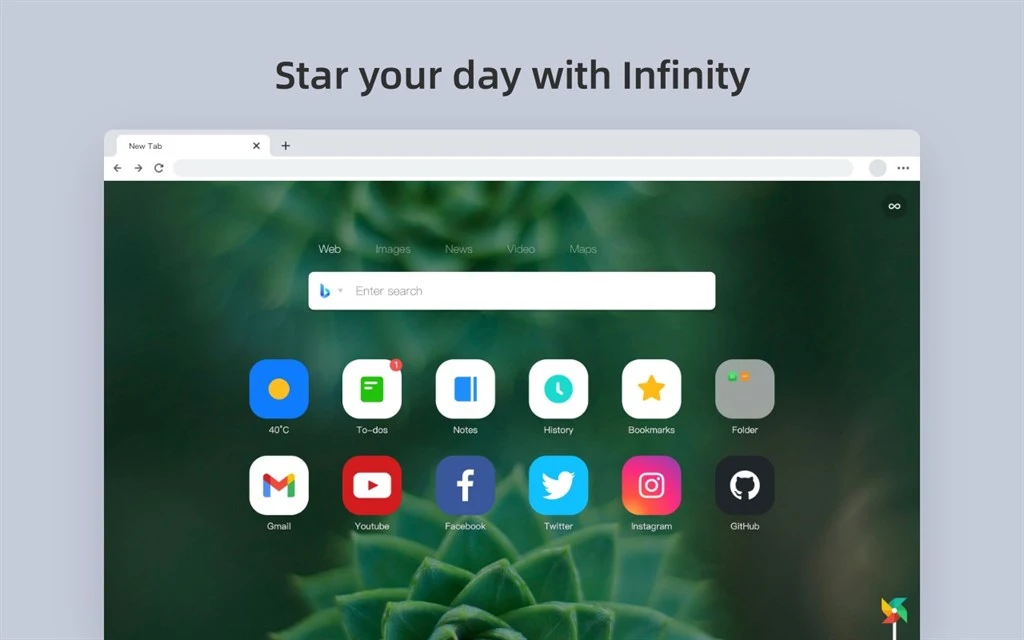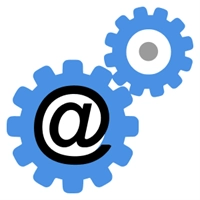Infinity New Tab (Pro) (hajlmbnnniemimmaehcefkamdadpjlfa): Infinity New Tab Pro allows you to customize your New Tab page…Read more about Infinity New Tab (Pro)> or Download crx file now >
Infinity New Tab (Pro) Add-on Details
Tech Details
User Reviews
Download Stats
Infinity New Tab (Pro) is a free Productivity extension for Microsoft Edge or other Chromium (Blink) based browsers.
You could view developer's website, check extension's privacy policy, download the latest version crx file or the old version crx files to install it.
More About Infinity New Tab (Pro)
The best new tab chosen by millions of users,add website icon,HD wallpapers,bookmark,weather,notes,to-do list,and history manager.
Infinity New Tab (Pro) is an extension developed based on html5, which can replace the browser's start page and new tab page to improve its aesthetics and productivity.
Infinity has created a variety of powerful and practical functions that allow you to create new tab pages in any way you like.
Features:
1. Website icon: easily access frequently used websites. Click the website icon on the new tab page to quickly navigate to frequently used websites. We provide thousands of popular website icons. You can also choose to add custom icons and adjust the size, color, layout, etc. of the icons. In addition, you can also use folders to group and manage website icons.
2. High-definition wallpapers: easily replace beautiful high-definition wallpapers. Built-in multiple selected high-definition wallpaper sources, support one-click random switching, automatic update. You can also upload a local picture as a wallpaper, and adjust the blur degree and mask density according to your preferences.
3. Search engine: A variety of popular search engines (Google, Baidu, Bing, etc.) are available for you to switch with one click. You can also add other search engines and additional search engines by yourself to greatly improve search efficiency.
4. Cloud synchronization: After logging in with an email account or a third-party account (Google, WeChat, Weibo, QQ), data can be automatically or manually backed up to the cloud, so there is no need to worry about data loss and account synchronization.
5. Weather: Automatically obtain the weather of your selected city, and provide real-time feedback on the icon. The weather conditions of multiple cities can be added, and the multi-day weather forecast, wind, atmospheric pressure and other information can be viewed.
6. To-do items: record and view what you have to do and what you have done at any time, and there will be a corner reminder of the number of unfinished items on the icon.
7. Notes: Quickly record your current inspiration and life, support inserting pictures and hyperlinks.
8. Bookmarks: Concise bookmark sidebar for you to manage and access bookmarks saved on the browser.
9. History: No need to jump to the history management page, directly view, search, and clear the browser history in the sidebar.
10. Extension management: View, enable, disable, and uninstall extensions currently installed in the browser directly in the sidebar.
11. Gmail email notification: Connect your email account through the Gmail icon provided on the new tab page. The icon will display the number of unread Gmail emails in real time, accompanied by sound reminders.
12. Multi-language support: We have adapted 33 languages to meet the needs of users in different regions of the world, and there is no need to worry about language barriers during use.
Install the Infinity New Tab (Pro) now, and you can experience the convenient functions and beautiful interface for free, making the browser homepage and the new tab page your best productivity tool.
Description of required permissions:
activeTab: Get the title and url of the current page and add them to the icons of this extension
storage: store local data, such as wallpapers and weather
unlimitedStorage: Obtain a larger storage space to store locally uploaded wallpaper information
background: Respond to reminders of to-do items in the background, while enabling the extension to open faster
Privacy policy address: https://api.infinitynewtab.com/privacy/pro/edge/en/privacy.html
Feedback contact:
QQ group: 1061365679
Email: [email protected]