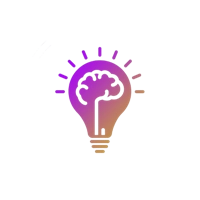IE Tab (npjkkakdacjaihjaoeliacmecofghagh): Display web pages using IE within Edge. Use Java, Silverlight, ActiveX, Sharepoint, and more.…Read more about IE Tab> or Download crx file now >
IE Tab Add-on Details
Tech Details
User Reviews
Download Stats
IE Tab is a free Productivity extension for Microsoft Edge or other Chromium (Blink) based browsers.
You could view developer's website, check extension's privacy policy, download the latest version crx file or the old version crx files to install it.
More About IE Tab
Display web pages using IE within Edge. Use Java, Silverlight, ActiveX, Sharepoint, and more.
** NOTE: Fully supported after IE EOL on June 15, 2022 **
IE Tab exactly emulates IE by using the IE rendering engine directly within Edge. This will enable you to use ActiveX controls and test your web pages with different versions of IE (IE 7-11).
It is free for a 2-week trial and then will require an annual subscription payment. You can see the price here: https://www.ietab.net/pricing
-- FEATURES --
* Create a list of URLs that will automatically open in IE Tab
* Group Policy support for enterprise deployments
* Securely use the old IE rendering engine
* Edit Sharepoint documents instead of opening read-only
* Use Java, Silverlight, and ActiveX in Edge seamlessly
-- THE DEVELOPER --
IE Tab is brought to you by Blackfish Software, LLC, a software development and consulting company based in Kirkland, WA, USA.
-- FREQUENTLY ASKED QUESTIONS --
1. Why do I have to install ietabhelper.exe?
IE Tab uses the Internet Explorer rendering engine. This rendering engine can't be directly accessed from an Edge extension, so we need a helper process to talk between the Edge extension and the rendering engine.
2. Is the IE Tab Helper application safe?
Absolutely! IE Tab has always used native code, and we have always treated the security of our 4+ million users very seriously. So you can rest assured that this helper executable is secure and trustworthy.
4. I'm an enterprise customer, how do I deploy the IE Tab Helper automatically?
We have enterprise deployment options, please contact us at [email protected] for details.
The Privacy Policy for the IE Tab extension can be found here: http://www.ietab.net/privacy-policy